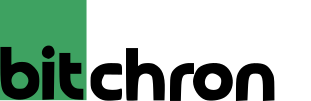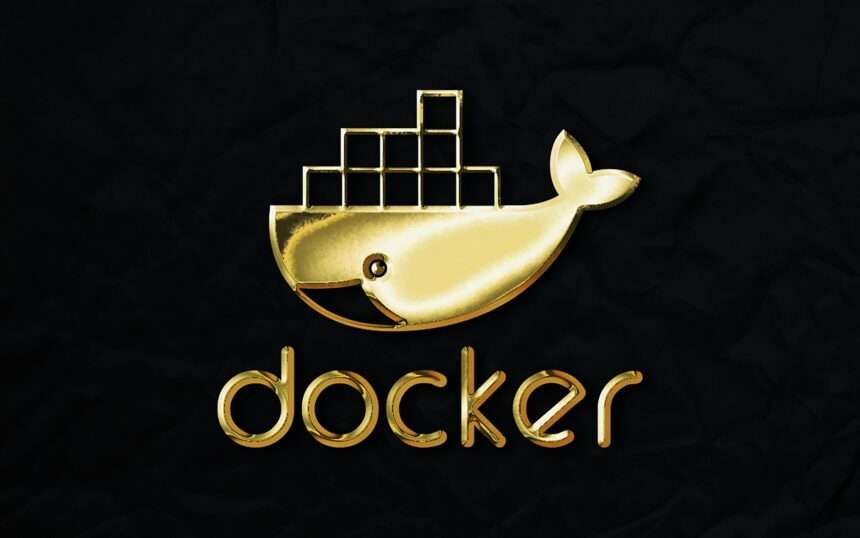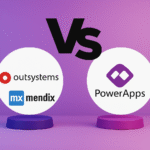Your container just launched in production and was hacked within 18 minutes. Literally. Not theoretical. Real attackers scanning for fresh deployments and finding vulnerabilities before you even finish your launch documentation.
- Why Containers Created a Security Crisis
- The Attack Surface Explosion
- Vulnerable Base Images
- Embedded Secrets and Credentials
- Runtime Vulnerabilities
- The Container Security Stack: What Actually Works
- Layer 1: Image Security
- Layer 2: Registry Security
- Layer 3: Pod and Container Security
- Layer 4: Network Security
- Layer 5: Runtime Detection and Response
- Kubernetes-Specific Security Issues
- Real-World Attacks on Containers
- Attack 1: Compromised Supply Chain
- Attack 2: Cryptomining
- Attack 3: Lateral Movement
- Attack 4: Kubernetes Escape
- The 2025 Reality Check
- Building Your Container Security Program
- Phase 1: Assess (Month 1)
- Phase 2: Secure Images (Month 2-3)
- Phase 3: Harden Runtime (Month 4-5)
- Phase 4: Monitor and Detect (Month 6+)
- Conclusion: Container Security Is Non-Negotiable
That’s not a warning from security theater. That’s a documented fact. According to Wiz’s 2025 Kubernetes Security Report analyzing 200,000+ cloud accounts, Azure Kubernetes Service (AKS) clusters face their first attack attempt within 18 minutes of creation. AWS EKS clusters are probed within 28 minutes. That’s the window you have to make your new deployment defensible.
Container security is fundamentally different from traditional infrastructure security. Containers are ephemeral, distributed, and often deployed by the hundreds or thousands. Traditional security controls—firewalls, intrusion detection, perimeter defense—become inadequate when you’re managing thousands of containers across multiple clusters.
Container security requires a completely different mindset. And if you’re not doing it right, you’re broadcasting vulnerabilities to attackers actively scanning for them.
Why Containers Created a Security Crisis
Containers revolutionized deployment. But they introduced novel security challenges that organizations are still struggling with:
The Attack Surface Explosion
Traditional infrastructure: a few dozen servers. Each server gets hardened, scanned, patched. Manageable.
Container infrastructure: thousands of containers, constantly spawning and terminating, running different versions of images, with different configurations. The attack surface isn’t measured in servers—it’s measured in instances running simultaneously across clusters.
Vulnerable Base Images
Most container images start from a base image (Ubuntu, Alpine, Debian). That base image often includes unnecessary packages—SSH server, text editors, system tools you’ll never use. Each unnecessary package is a potential vulnerability.
Organizations pull base images from Docker Hub or other public registries without verifying what’s inside. An image you used in 2024 might contain vulnerabilities discovered in 2025. Are you updating it? Probably not. You built your application, tested it against an image, and never updated it. Meanwhile, vulnerabilities accumulate.
Embedded Secrets and Credentials
Developers accidentally bake credentials, API keys, SSH keys, and database passwords directly into container images. These secrets get committed to Git. These secrets get baked into images. These images get pushed to registries. Attackers pull the image, extract the secrets, and have access to your infrastructure.
According to container security research, secrets embedded in images are one of the most common vulnerabilities found during scanning.
Runtime Vulnerabilities
Container images are static. But containers run dynamically. A vulnerability in a library used by your application doesn’t need to be in the image—it might be triggered by a specific input or attack vector only exploitable at runtime.
Scanning images at build time catches build-time vulnerabilities. But runtime security—detecting and preventing exploitation while containers are running—requires different tools and approaches.
The Container Security Stack: What Actually Works
Modern container security requires defense at multiple layers:
Layer 1: Image Security
Start with secure images. According to Aqua Security’s container security best practices:
- Use minimal base images: Alpine (5MB) instead of Ubuntu (77MB). Less code means fewer vulnerabilities. Every line of code you don’t include is an attack surface you don’t have.
- Scan images for vulnerabilities: Use tools like Aqua, Qualys, or open-source options like Trivy to scan images before deployment. Identify vulnerabilities, broken dependencies, and embedded secrets.
- Verify image origin: Only use images from trusted registries. Verify image signatures. Don’t blindly pull from Docker Hub—attackers upload malicious images hoping developers will use them.
- Never embed secrets: Don’t hardcode API keys, passwords, or credentials into images. Use external secret management (HashiCorp Vault, AWS Secrets Manager, Google Secret Manager) and inject at runtime.
- Keep images updated: Regularly rebuild images to incorporate latest base image patches and dependency updates. Don’t let images become stale.
Layer 2: Registry Security
Container registries store images. Secure them:
- Private registries: Don’t push sensitive images to public registries. Use private registries (Docker Hub private repos, AWS ECR, Google Artifact Registry) with access controls.
- Image signing: Sign images cryptographically so you can verify they haven’t been tampered with. Use tools like Sigstore for standardized image signing.
- Access controls: Limit who can push images to registries. Implement role-based access control (RBAC) so only authorized systems and users can push.
- Audit logs: Log all registry access. Who pulled images? Who pushed? When? Maintain immutable audit trails.
Layer 3: Pod and Container Security
At runtime, implement pod-level security:
- Don’t run as root: Most containers run as root (UID 0). If a container is compromised, attacker has root access. Instead, create unprivileged users and run containers as those users. Even if compromised, attacker’s access is limited.
- Security contexts: Use Kubernetes Security Contexts to enforce container-level security policies. Disable privilege escalation. Make filesystems read-only. Drop unnecessary Linux capabilities. Force containers to run as specific user IDs.
- Pod Security Standards: Kubernetes Pod Security Standards define restricted, baseline, and privileged security policies. Use them to enforce minimum security requirements across clusters.
- Resource limits: Set CPU and memory limits on containers. If a container suddenly consumes all resources, something’s wrong. Resource limits prevent denial-of-service attacks where containers exhaust cluster resources.
Layer 4: Network Security
Containers communicate over networks. Secure that communication:
- Network policies: Kubernetes Network Policies define ingress and egress rules for pods. By default, pods can communicate with any pod. Network policies restrict this to only necessary communication paths. If a pod is compromised, attackers can’t move laterally to other pods.
- Service mesh: Tools like Istio add security, observability, and reliability to container communication. They provide mutual TLS (mTLS) by default, encrypting all pod-to-pod communication.
- Ingress security: Control what traffic enters your cluster. Use ingress controllers with WAF (Web Application Firewall) to filter malicious traffic before it reaches containers.
Layer 5: Runtime Detection and Response
Even with all preventative measures, some attacks will happen. You need runtime detection:
- Behavioral monitoring: Monitor container behavior at runtime. Detect unusual processes, unexpected network connections, suspicious file access, privilege escalation attempts.
- Runtime scanning: Tools like Aqua, Wiz, and Falco monitor running containers and detect deviations from expected behavior.
- Automated response: When threats are detected, automatically kill affected pods, alert teams, collect forensic data. Don’t wait for humans to respond—systems should respond autonomously.
Kubernetes-Specific Security Issues
Kubernetes adds orchestration complexity that creates unique security challenges:
The RBAC Problem
Kubernetes RBAC (Role-Based Access Control) is powerful but complex. Organizations often set it up incorrectly, granting excessive permissions. According to Wiz’s Kubernetes Security Report, 81% of EKS clusters still use deprecated ConfigMap-based authentication instead of modern RBAC. This is a security anti-pattern vulnerable to privilege escalation.
The Exposed API Server
Kubernetes API server is the control plane. If exposed to the internet with weak authentication, attackers can control your entire cluster. Many organizations expose API servers unnecessarily. Restrict API server access to known IP ranges and use strong authentication.
The Kubelet Vulnerability
Each Kubernetes node runs a kubelet—an agent that manages containers on that node. If kubelets are exposed on the internet with default configurations, attackers can execute arbitrary containers on cluster nodes. Kubelets should never be exposed to the internet directly.
The Namespace Isolation Illusion
Kubernetes namespaces provide logical separation but not strong isolation. By default, pods in different namespaces can communicate with each other. Network policies provide stronger isolation, but many organizations deploy without them, falsely believing namespaces provide security.
Real-World Attacks on Containers
Understanding how attackers actually compromise containers helps you defend better:
Attack 1: Compromised Supply Chain
Attackers compromise popular open-source base images or libraries that thousands of organizations use. Every organization pulling that image becomes compromised. A single poisoned dependency can compromise thousands of container deployments.
Attack 2: Cryptomining
Attackers compromise container images or clusters and install cryptomining malware. Your containers spend CPU cycles mining cryptocurrency for attackers. You pay for the cloud compute, attackers profit.
Attack 3: Lateral Movement
Attackers compromise a single pod and use it as a beachhead. They exploit network misconfigurations to move laterally to other pods. They escalate privileges. They move to the control plane. Eventually, they compromise the entire cluster.
Attack 4: Kubernetes Escape
Attackers exploit vulnerabilities in Kubernetes or container runtime to escape the container and gain access to the host node. Once on the node, they can compromise other containers, access node credentials, and move laterally across the cluster.
The 2025 Reality Check
According to Wiz’s analysis of 200,000+ cloud accounts:
- Critically vulnerable pods are declining (50% reduction since 2024), showing organizations are improving. But this means 50% still have critical vulnerabilities.
- 54% of clusters run supported Kubernetes versions (up from 42% previously). But 46% run unsupported, vulnerable versions.
- 81% of EKS clusters use deprecated authentication. That’s a massive security gap.
- New clusters are attacked within 18-28 minutes of creation. Scanners actively probe for vulnerabilities.
The picture is improving but still concerning. Most organizations have significant container security gaps.
Building Your Container Security Program
Phase 1: Assess (Month 1)
Audit existing containers. Scan images for vulnerabilities. Check RBAC configurations. Document what you’re running and what’s exposed.
Phase 2: Secure Images (Month 2-3)
Implement image scanning in CI/CD pipelines. Use minimal base images. Remove unnecessary packages. Implement secrets management. Sign images.
Phase 3: Harden Runtime (Month 4-5)
Implement security contexts. Drop unnecessary capabilities. Set resource limits. Implement network policies. Use RBAC properly.
Phase 4: Monitor and Detect (Month 6+)
Deploy runtime security monitoring. Set up behavioral detection. Implement automated response procedures. Build observability into your container infrastructure.
Conclusion: Container Security Is Non-Negotiable
Container security isn’t optional anymore. Attackers are actively scanning for vulnerable deployments. Your new cluster will be probed within 18 minutes of creation.
Organizations with mature container security catch vulnerabilities at build time through image scanning. They implement pod-level security controls. They monitor runtime behavior. They respond automatically to threats.
Organizations without container security? They’re discovering breaches weeks after compromise, after attackers have moved laterally through their cluster, stolen data, and installed persistent backdoors.
The time to implement container security is not after you’re breached. It’s now. Audit your images today so you’re not vulnerable when attackers come looking tomorrow.