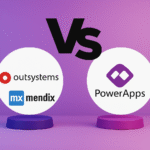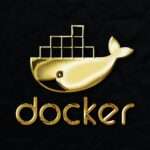You have two hours before your primary data center fails permanently. What happens? Can you failover to a backup location? Will your applications come online? Do your backups actually work, or will you discover they’re corrupted when you need them most?
- The Disaster Scenario: When Everything Goes Wrong
- Key Concepts: RTO, RPO, and Recovery Strategies
- Cloud-Based DR: The Game Changer
- Building a Resilient DR Strategy
- Step 1: Inventory and Prioritize
- Step 2: Select Recovery Strategy
- Step 3: Implement Automation
- Step 4: Test Regularly
- Ransomware and DR: A New Relationship
- Cloud Provider Outages: When Your Cloud Provider Is the Disaster
- Compliance and DR
- Building Your DR Plan: Practical Steps
- Month 1: Assessment
- Month 2-3: Strategy and Planning
- Month 4-6: Implementation
- Month 7+: Testing and Refinement
- Conclusion: DR Is Not Optional
Most organizations can’t answer these questions confidently. They have backups somewhere, they vaguely know about disaster recovery procedures, but they’ve never actually tested them under pressure. That confidence gap is the problem.
Disaster Recovery (DR) and Business Continuity (BC) have evolved from “nice to have” to existential business requirements. According to Veeam’s 2025 cloud disaster recovery analysis, organizations that deploy cloud-based DR can recover from catastrophic failures in hours instead of days. But only if they’ve planned properly and tested thoroughly.
The Disaster Scenario: When Everything Goes Wrong
Let’s imagine a realistic disaster. A ransomware attack compromises your primary data center. Attackers encrypt everything, corrupt backups stored on the same network, and demand millions in ransom. You can’t restore from those backups—they’re encrypted too.
Or imagine a regional outage. An entire AWS region goes down. All your production systems that run in that region? Offline. Depending on your Recovery Time Objective (RTO) and Recovery Point Objective (RPO), this could mean hours of lost revenue, affected customers, and regulatory fines.
Or a simpler scenario: a developer runs a bad database migration. Your production database is corrupted. Can you restore to the point before the migration happened? Do you have point-in-time recovery? Can you do it in minutes, or will it take hours?
These aren’t hypothetical. These happen constantly in 2025.
Key Concepts: RTO, RPO, and Recovery Strategies
Before discussing solutions, understand the metrics that define disaster recovery:
Recovery Time Objective (RTO)
RTO is the maximum acceptable downtime. If your RTO is 4 hours, you must be able to restore critical systems within 4 hours. If you can’t, you’re missing your RTO.
RTO varies by system. Your website might have an RTO of 1 hour (every hour offline costs thousands). Your internal wiki might have an RTO of 24 hours (it’s not critical).
Recovery Point Objective (RPO)
RPO is the maximum acceptable data loss. If your RPO is 1 hour, you can afford to lose data from the last hour. Your last backup was 30 minutes ago, so you’ll lose 30 minutes of data maximum.
RPO is tighter for financial systems (you can’t afford to lose any data, so RPO might be minutes or seconds) and looser for less critical systems (RPO might be 24 hours).
Recovery Strategies
According to Castler’s cloud DR analysis, common recovery strategies include:
- Backup and Restore: Regular backups, restore manually when needed. Simple but has high RTO (hours or days) and RPO (data loss possible).
- Pilot Light: Keep minimal standby infrastructure in secondary region. When disaster strikes, scale up the pilot light to full capacity. Moderate RTO (minutes to hours), moderate RPO.
- Warm Standby: Keep secondary infrastructure running but scaled down. On failover, scale up to full capacity. Lower RTO (minutes), lower RPO.
- Active/Active: Both primary and secondary are running full capacity. Failover is instant because both systems are already active. Zero RTO, zero RPO, but most expensive.
Choosing strategy depends on business criticality and budget. Financial systems might use active/active. Less critical systems might use backup and restore.
Cloud-Based DR: The Game Changer
Cloud computing fundamentally changed disaster recovery. Instead of expensive, dedicated disaster recovery facilities, you can use cloud infrastructure as your DR target.
Why Cloud DR Is Superior
- Elasticity: You don’t pay for standby infrastructure you’re not using. Scale up on demand during recovery.
- Geographic Diversity: Deploy to different regions trivially. Failover between AWS regions, or even between cloud providers.
- Automation: Cloud DR platforms automate failover and failback, reducing RTO from manual hours to automated minutes.
- Cost: No expensive dedicated DR facilities. Pay only for infrastructure you use.
- Testing: You can spin up full test environments regularly to validate recovery procedures without affecting production.
According to Mike Dent’s comprehensive 2025 DR guide, cloud-based DR is no longer luxury—it’s mandatory for competitive organizations.
Building a Resilient DR Strategy
Step 1: Inventory and Prioritize
Not everything is equally important. Categorize systems:
- Critical: Systems that must be recovered quickly (financial systems, customer-facing applications). Short RTO/RPO.
- Important: Systems that should be recovered but aren’t mission-critical (internal tools, analytics). Medium RTO/RPO.
- Non-critical: Systems that can wait if needed (archived data, dev environments). Long RTO/RPO.
Step 2: Select Recovery Strategy
Match strategy to criticality. Critical systems might warrant active/active. Important systems might use warm standby. Non-critical systems might use backup and restore.
Step 3: Implement Automation
Manual failover is slow and error-prone. Use orchestration platforms to automate:
- Detecting failures
- Spinning up standby resources
- Failing over databases and state
- Updating DNS and routing to point to new infrastructure
- Running health checks on recovered systems
Veeam emphasizes that automation reduces RTO from hours to minutes. Orchestration platforms turn manual recovery into push-button recovery.
Step 4: Test Regularly
This is where most organizations fail. They build DR plans but never test them. Then disaster strikes and the plan doesn’t work.
Test regularly:
- Tabletop exercises: Teams discuss recovery scenarios without actually executing recovery. Identifies gaps in procedures.
- DR drills: Actually execute failover to secondary infrastructure. Verify everything works. Calculate actual RTO/RPO. Find surprises before they matter.
- Chaos engineering: Intentionally break things in controlled ways. Kill servers, cause network failures, create data corruption. See what breaks and fix it.
According to security doctrine: “The more you sweat in peace, the less you bleed in war.” Regular testing means recovery procedures actually work when needed.
Ransomware and DR: A New Relationship
Ransomware has forced evolution in disaster recovery. Traditional backups are useless if ransomware encrypts them too.
Modern DR must include:
- Immutable backups: Backups that can’t be modified or deleted, even by attackers with admin credentials
- Air-gapped backups: Backups stored disconnected from production networks, safe from ransomware spreading
- Multiple backup versions: Keep point-in-time versions from different timepoints so you can recover to pre-infection state
- Rapid recovery validation: Test recovery quickly to ensure backup isn’t itself corrupted
In 2025, DR strategies that don’t account for ransomware threats are dangerously obsolete.
Cloud Provider Outages: When Your Cloud Provider Is the Disaster
What happens when your cloud provider has a regional outage? If all your infrastructure is in one AWS region, you’re offline until that region recovers.
Modern organizations mitigate this through:
- Multi-region deployment: Critical systems run in multiple regions with automated failover
- Multi-cloud strategy: Business-critical systems run on multiple cloud providers so no single provider outage affects everything
- Hybrid cloud: Some infrastructure on-premises, some in cloud. Cloud outage doesn’t bring down on-premises systems.
The 2025 approach is redundancy at multiple levels: redundancy within cloud regions, redundancy across regions, redundancy across providers.
Compliance and DR
Regulators increasingly mandate specific disaster recovery capabilities:
- GDPR: Requires data residency compliance. DR strategy must respect data residency rules (EU data can’t be recovered to US regions).
- HIPAA: Requires HIPAA-compliant backups and recovery. Protected health information has strict handling requirements even during recovery.
- PCI DSS: Requires validated recovery procedures with audit trails. You must prove recovery works.
- DORA (Digital Operational Resilience Act): EU regulation requiring specific recovery time objectives and testing requirements for financial institutions.
Effective DR isn’t just about business continuity. It’s about regulatory compliance.
Building Your DR Plan: Practical Steps
Month 1: Assessment
Document all systems, their business criticality, RTO/RPO requirements, and current recovery capabilities.
Month 2-3: Strategy and Planning
Define recovery strategies for each system tier. Design multi-region and multi-cloud architecture if needed.
Month 4-6: Implementation
Deploy backups, replication, and failover infrastructure. Automate recovery procedures.
Month 7+: Testing and Refinement
Conduct regular recovery drills. Find gaps. Fix them. Maintain and evolve the plan continuously.
Conclusion: DR Is Not Optional
In 2025, disaster recovery and business continuity aren’t optional. They’re fundamental to operating any business with customer commitments or regulatory obligations.
Organizations with mature DR programs recover from disasters in hours. Organizations without them? Days or weeks of downtime, massive financial loss, customer defection, and regulatory penalties.
The time to build your DR program isn’t after disaster strikes. It’s now. Test your backups today so you know they’ll work when you need them tomorrow.